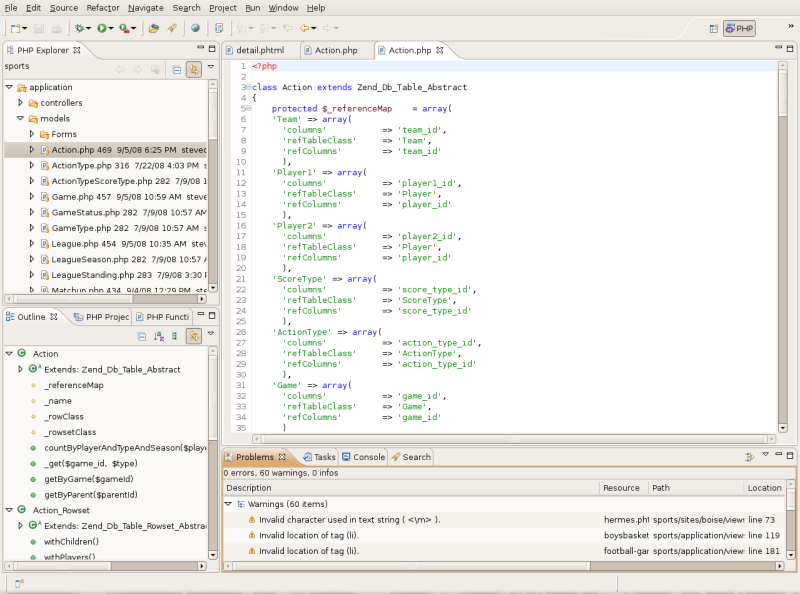After upgrading to Intrepid Ibex Alpha 5, I was presented with a familiar problem. I knew I had dealt with this at least a half-dozen times in the past, but I never seem to learn. It all happened when I tried to import a project I’d started from my subversion repository into eclipse on my laptop. I began to get very strange un-googlable Java errors that I knew I’d seen before. Here’s two of them:
java.lang.nullpointerexception
java.lang.NoClassDefFoundError: org.eclipse.emf.ecore.util.EcoreEMap$DelegateEObjectContainmentEList
When I made the distribution upgrade, I failed to notice that my symbolic link /etc/alternatives/java (pointed to by /usr/bin/java) had changed. Instead of using Sun Java, I was back to using GCJ. GCJ is a great effort, and if it could run PDT smoothly I would use it in a heartbeat. Until then, I’m forced to use Sun Java. Don’t bother changing the symbolic links by hand, Ubuntu has a handy tool to do that for you. It would have been nice to have preserved my original configuration though.
sudo update-java-alternatives --set java-6-sun
Next time I get these messages maybe I’ll remember to check which Java I’m using.